Add a new role in RBAC UI¶
There are five roles created for Airflow by default: Admin, User, Op, Viewer, and Public. The master branch adds beta support for DAG level access for RBAC UI. Each DAG comes with two permissions: read and write.
The Admin could create a specific role which is only allowed to read / write certain DAGs. To configure a new role, go to Security tab
and click List Roles in the new UI.
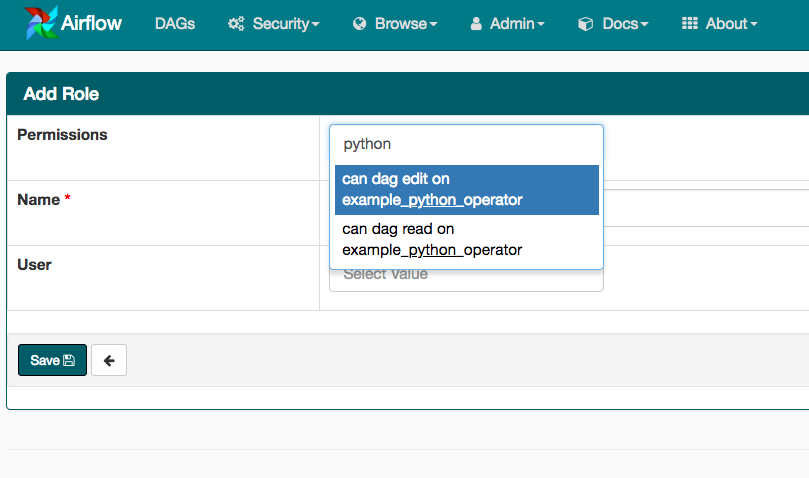
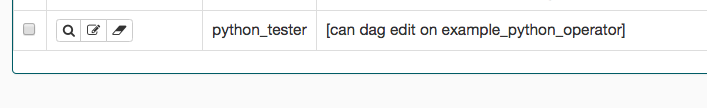
The image shows a role which could only write to example_python_operator is created.
And we could assign the given role to a new user using airflow users --role cli command.